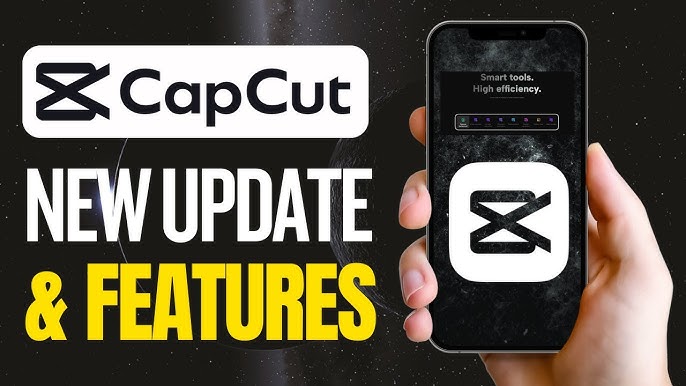CapCut vs. Premiere Pro: A David and Goliath Showdown in Video Editing
CapCut, the free mobile-first video editing app, has gained immense popularity for its accessibility and user-friendly features. Premiere Pro, on the other hand, is the industry-standard video editing software used by professionals worldwide. While both empower creators to bring their visions to life, they cater to distinct needs and offer vastly different capabilities. This essay provides a comparative analysis of CapCut and Premiere Pro, examining their features, strengths, weaknesses, and ideal use cases to help you choose the right tool for your video editing projects.
1. Accessibility and Platform Availability
-
CapCut: Designed primarily for mobile devices, CapCut is readily available for both Android and iOS. It also offers a web-based version for basic editing on desktops. This accessibility makes it incredibly convenient for on-the-go editing and caters to a broad audience, including casual users and aspiring creators.
-
Premiere Pro: As a professional-grade software, Premiere Pro requires a more powerful desktop or laptop computer and is available for Windows and macOS. Its resource-intensive nature and subscription-based model make it less accessible to casual users, but it’s the industry standard for professionals who demand robust functionality and a seamless workflow.
2. Features and Functionality
CapCut:

-
Simplified Editing: CapCut focuses on providing a streamlined editing experience with essential tools like trimming, splitting, speed adjustments, basic color correction, and a variety of filters and effects. It excels in enabling quick and easy edits, especially for short-form video content.
-
Trend-Driven Features: CapCut capitalizes on trending audio and video styles, offering a library of templates and effects that align with popular social media trends. This simplifies the process of creating content that resonates with current audiences and formats.
-
Auto-Captioning: CapCut’s auto-captioning feature automatically generates subtitles for videos, enhancing accessibility and engagement. This is particularly beneficial for social media content, where videos are often watched without sound.
-
Text and Stickers: CapCut offers a range of customizable text overlays and a library of stickers and emojis that can be integrated into videos for visual appeal and engagement.
-
Sound Editing: CapCut allows for basic sound editing, including adding music and sound effects, adjusting audio levels, and applying audio effects.
Premiere Pro:

-
Advanced Editing Tools: Premiere Pro provides a comprehensive suite of professional-grade editing tools, including multi-camera editing, advanced color grading, keyframing, audio mixing, and support for various video and audio formats.
-
Integration with Adobe Creative Cloud: Premiere Pro seamlessly integrates with other Adobe Creative Cloud applications like Photoshop, After Effects, and Audition, enabling a smooth and efficient workflow for complex projects.
-
Extensive Effects and Plugins: Premiere Pro offers a vast library of built-in effects and supports third-party plugins, providing endless creative possibilities for visual enhancements, motion graphics, and special effects.
-
Professional Workflows: Premiere Pro is designed for professional workflows, with features like customizable workspaces, project organization tools, and advanced export settings for delivering high-quality output in various formats.
-
Industry-Standard Tools: Premiere Pro provides industry-standard tools for color correction and grading, audio mixing, and video compositing, making it the preferred choice for professional film and video production.
3. Ease of Use and Learning Curve
-
CapCut: CapCut’s intuitive interface and simplified controls make it incredibly user-friendly, even for beginners. The app’s design prioritizes accessibility and ease of learning, enabling users to quickly grasp the basic functionalities and start editing.
-
Premiere Pro: Premiere Pro, with its extensive features and professional-level tools, has a steeper learning curve. However, the software offers comprehensive tutorials, documentation, and a vast online community to support users in mastering its functionalities.
4. Performance and Stability
-
CapCut: CapCut is optimized for mobile devices and generally performs well on most smartphones and tablets. However, performance can be affected by device specifications and project complexity.
-
Premiere Pro: As a resource-intensive software, Premiere Pro requires a powerful computer with sufficient RAM and processing power to ensure smooth performance. While generally stable, Premiere Pro can experience occasional crashes or performance issues, especially when working with large or complex projects.
5. Ideal Use Cases

-
CapCut: CapCut is ideal for creating short-form video content for social media platforms like TikTok, Instagram Reels, and YouTube Shorts. Its ease of use, trend-focused features, and direct sharing capabilities make it a perfect tool for casual users and social media enthusiasts.
-
Premiere Pro: Premiere Pro is the industry-standard choice for professional video editing in film, television, and online content creation. Its advanced features, integration with other Adobe Creative Cloud apps, and professional workflows make it suitable for complex projects that demand high-quality output and creative flexibility.
6. Pricing
-
CapCut: CapCut is free to download and use, with no subscription fees or in-app purchases. This makes it an attractive option for those seeking a powerful yet accessible video editing tool.
-
Premiere Pro: Premiere Pro is a subscription-based software, requiring a monthly or annual fee to access its full features. While it offers a free trial, the ongoing cost can be a barrier for some users, especially those who are just starting with video editing.
Conclusion
CapCut and Premiere Pro represent two ends of the video editing spectrum, each catering to distinct needs and user profiles. CapCut empowers anyone with a smartphone to create and share engaging video content, while Premiere Pro provides professionals with the tools and flexibility to produce high-quality videos for a variety of platforms and purposes.
Ultimately, the choice between CapCut and Premiere Pro depends on your specific requirements, budget, and editing aspirations. If you’re a casual user or social media enthusiast looking for a user-friendly and accessible app for creating short-form videos, CapCut is an excellent option. However, if you’re a professional video editor or aspire to be one, Premiere Pro remains the industry standard and offers the comprehensive tools and functionalities required for tackling complex and demanding projects.