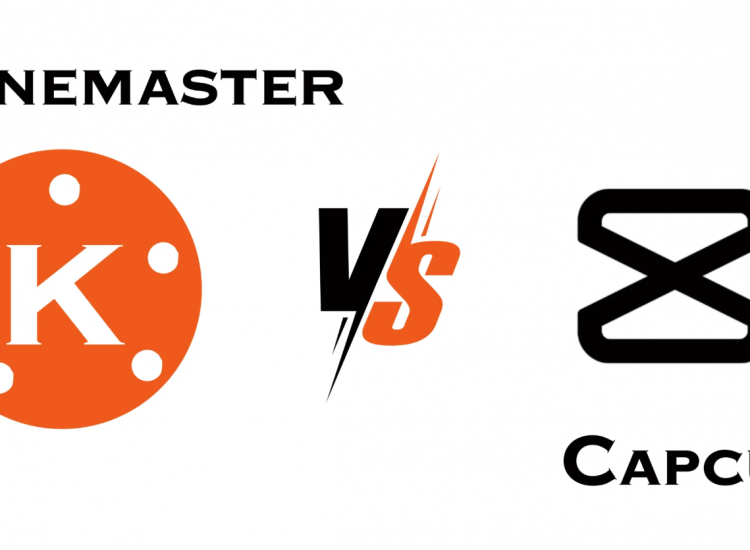CapCut and Alight Motion are two highly popular mobile video editing apps that cater to a global audience. While CapCut excels in general video editing, Alight Motion is particularly favored for its focus on stylish animations and graphics. Despite their distinct strengths, both apps share a number of appealing features and some notable differences.
Toc
So, which app is the right choice for you? Let’s dive into a detailed comparison of CapCut and Alight Motion to determine which best suits your needs.
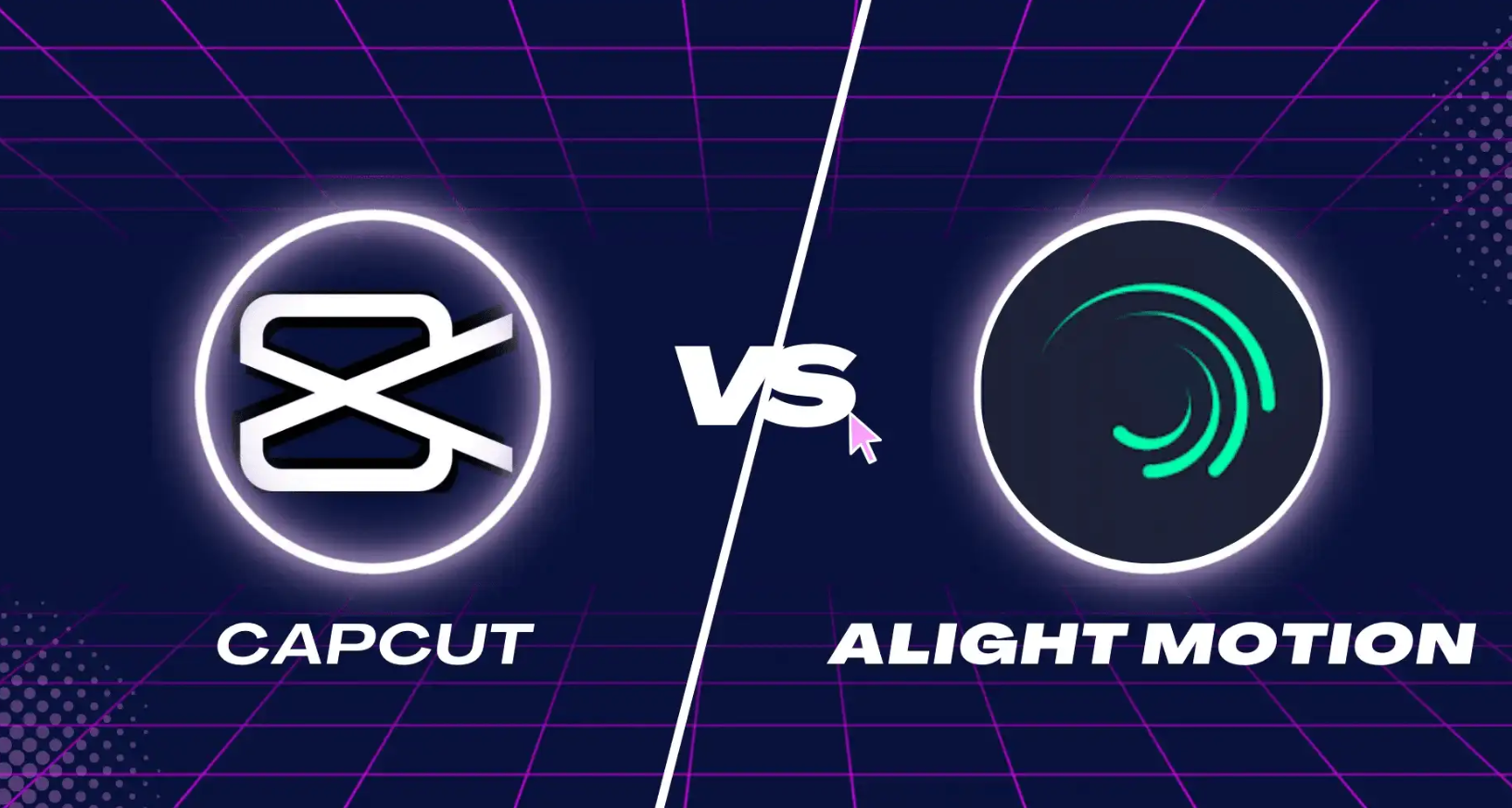
Feature Comparison: CapCut vs Alight Motion
Visual Effects
Alight Motion offers a diverse range of visual effects, including typefaces, transitions, and QR codes, making it easy to enhance and customize your content quickly. Its color correction tools help in refining the visual quality of your videos, adding a professional touch.
CapCut, however, provides an even broader selection of transitions and visual effects. Its library includes unique options such as dreamy, retro comic effects, and split-screen features. CapCut also allows you to create presentations by combining multiple images, adding to its versatility.
Keyframe Animation
Keyframe animation is crucial for adding dynamic motion graphics and effects. Both CapCut and Alight Motion support this feature, enabling you to animate your videos and images with ease. This functionality is essential for creating engaging and visually appealing content.
Editing Tools
When it comes to editing tools, both apps offer a similar range of basic and advanced features, including layering, masking, chroma-keying, and color effects. However, CapCut includes some automated tools like auto background removal and auto caption generation, which are not available in Alight Motion. These automated features can simplify your workflow and save time.
Font Style
Both CapCut and Alight Motion provide an extensive collection of fonts that can be customized in terms of size, color, opacity, and stroke. While some fonts are free, others require a premium subscription. Choosing the right font is crucial for making your content stand out and aligning it with your overall design.
Vector Graphics
Alight Motion offers a selection of pre-made vector graphics that are ideal for creating motion graphics. The process of selecting and customizing these vectors is straightforward, making it easy to incorporate dynamic elements into your projects.
CapCut, on the other hand, does not feature a dedicated vector graphic mode. Instead, it focuses on providing a variety of effects and filters that can enhance your videos and images, giving them a polished, professional appearance.
Availability and Pricing
Both apps are available on Android and iOS platforms. They offer free versions with basic features, but premium features are accessible through paid subscriptions. Premium plans remove watermarks and ads, enhancing the user experience.
For those looking to access premium features without paying, modified versions of the apps are available. For example, you can download CapCut Pro APK for free to unlock all premium features.
Export Formats
Both CapCut and Alight Motion support a variety of export formats, including MP4, GIF, JPEG, PNG, and XML. After completing your project, you can export it in your preferred format and resolution. CapCut offers export settings up to 4K resolution at 60fps, giving you flexibility in file size and quality.
CapCut vs Alight Motion: Which One Should You Choose?
Each app has its own strengths and caters to different types of users. If you’re a beginner looking for a user-friendly, versatile video editor, CapCut is a great choice. It provides a straightforward editing experience with a wide range of effects and tools.
On the other hand, if you’re interested in advanced editing with a focus on stylish animations and graphics, Alight Motion may be more suitable. Its design-centric features make it an excellent option for those looking to create visually dynamic content.
We hope this comparison helps you make an informed decision on which app best fits your video editing needs. Feel free to share your choice with us and let us know your thoughts!